Are you looking for easy yet effective ways to add a link to an Instagram story of yours? if yes, you’re in the right place.
The simplest yet the most effective way of achieving this is by making good use of Link Stickers. They were intended to be used by people in need of adding links, much like you.
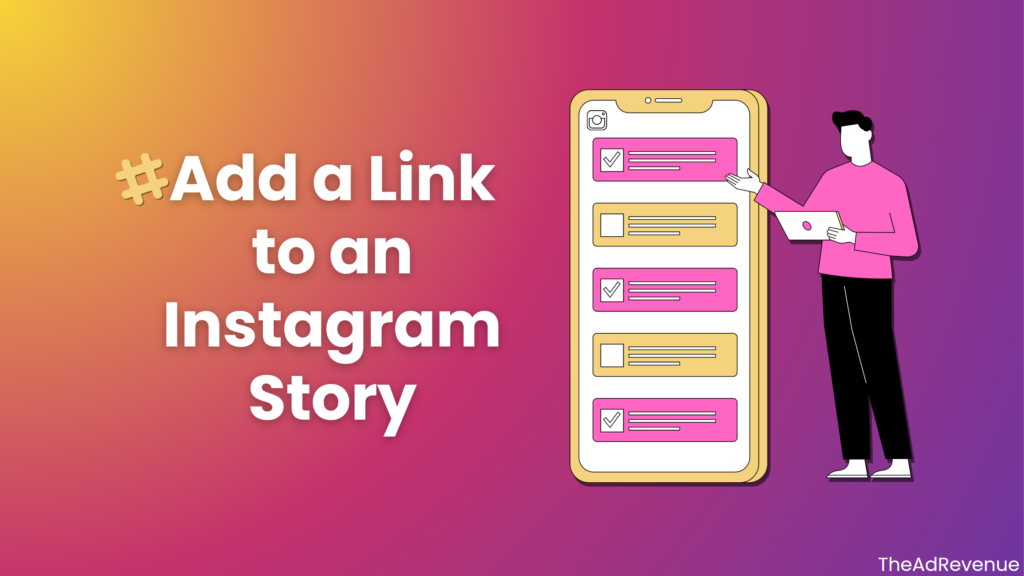
Make this process easy for yourself and unlock the power of Instagram Stories with link stickers! While the swipe-up feature has made its exit, Instagram’s new link stickers have stepped in as an even more versatile, engaging way to drive traffic and connect with your audience.
Whether you’re a marketer, influencer, or business owner, these stickers allow for easy access to external content with just a tap.
Dive into this guide to learn how link stickers can transform your Instagram Stories, drive engagement, and boost conversions like never before!
Add links through the Instagram swipe-up feature
The Instagram swipe-up tool enabled marketers and influencers to reach their target audiences and get more followers by adding links directly to their Instagram Stories.
Viewers could access a link by swiping up on a Story or tapping an arrow at the bottom of their screen, without leaving the Instagram app or returning to the bio to see the “link in bio.”
However, Instagram announced in August 2021 that it would eliminate the swipe-up feature. Why?
There are several theories. Perhaps Instagram has secret plans to make Stories scroll vertically, as TikTok does, rather than horizontally? The mystery remains unresolved.
Regardless, users can now incorporate links in their Instagram Stories by using a link sticker instead.
What is the Instagram link sticker?
The Instagram link sticker, which replaces the swipe-up feature, allows users to add an external link to their Instagram Stories.
Story link stickers are the simplest way to generate traffic to external content and products on Instagram. Instagram analytics allows you to track link taps as well.
Instagram claims that when it comes to links, the sticker offers three significant advantages over the swipe-up feature:
- Stickers are well-known and widely used by users for music, questions, locations, and surveys, among other things.
- Stickers provide greater creative control over how a Story appears than swipe-up links do.
- Most notably, stickers enable viewers to interact with a Story, whereas the swipe-up feature does not provide answers or reactions.
- Simply said, Instagram link stickers, like swipe-ups before them, are an essential component of any Instagram business strategy.
Add a Link to an Instagram Story
Instagram Stories only last 24 hours, but including a link in your story can help you increase conversions, promote organic engagement, and make it easy for your followers to get the content you want to offer.
Here’s how to use a link sticker in your Instagram Story. (Spoiler: it is the same as adding any other sticker.)
- Tap the + sign in the Instagram app and select Story instead of Post, Reel, or Live.
- Create your Story with all of the beautiful media you have at your disposal.
- Tap the sticker icon in the top row.
- Type in the URL.
- Enter the sticker’s text or call to action (e.g., Tap to Read).
- Place the sticker on your Story and pinch to resize it.
- Tap to switch between the available color schemes (blue, black, white, beige, etc.).
- Then submit your Story and you’re finished!
Who can use the Instagram link sticker?
If you have an Instagram account, you should be able to access the link sticker in their Instagram Stories (not just those with over 10,000 followers).
Of course, like with any large-scale rollout, it takes time. If this is the situation with your account, all we can recommend is to keep your Instagram app up to date and pray. It will show up gradually.
And if you’re one of the lucky few with contacts at Instagram HQ, why not send them a note if possible?
How to personalize your Instagram link sticker design
If you feel that the Instagram link sticker isn’t quite fitting your brand’s design, you’ll be pleased to hear that you can further personalize it in a few simple steps.
Do this to Personalize your Instagram Story link sticker design:
- Create your Instagram Story and add a link sticker like you normally would.
- Visit the design app of your choice.
- Create an on-brand, visually appealing sticker with a clear call to action (e.g., “Read more” or “Tap here!”).
- Export it to your phone as a PNG with a transparent background.
- Return to your Instagram Story draft and include your unique sticker from your phone’s photo album or folders.
- Place the custom sticker exactly above the link sticker.
- Voila! That’s it: you’ll have complete visual control over your Story, while people can still tap through.
Pro Tip: Track your Story metrics to improve your click-through rate. If you’re not getting the number of taps you want, make sure you have a clear call to action, and don’t overwhelm one Instagram post with too much content.
Ways to Use Instagram Link Stickers
Now that you understand how to post Instagram Story links, you can use this new tool to promote various types of content.
- Promote fresh blog content
Before Instagram launched link stickers, it was difficult to share clickable links to articles, especially if you didn’t have swipe-up capabilities. However, it is now much easy to refer your followers to a new blog article or any other evergreen material. - Direct customers to specific products
Make it easy for your fans to purchase the things you feature in your Instagram Stories.
When you share a video or image of something you sell, attach a clickable sticker that directs people to the product page on your website.
Use link stickers to engage your audience
One of the most useful features of link story stickers is the ability for your followers to react to and respond to your stories. This option was not included in the previous swipe-up feature.
You may use these stickers in your stories to market your products while also engaging with your target audience. You can engage your followers by using carousel posts, polls, or asking questions.
Match your link stickers to your brand’s aesthetic
Another advantage of clickable stickers over the old swipe-up feature is that they can be sized and positioned anywhere in the narrative, so make sure they adhere to your brand rules and visual aesthetic.
To keep your Instagram Stories consistent and on-brand, design templates in Canva, and then when you’re ready to go live, simply add the Instagram link sticker in a location that doesn’t interfere with your message or style.
And because you have more control over where your link appears in the narrative, you can be more strategic with your CTA placement and build eye-catching stickers that capture attention and push your followers to take action.
Every day, 500 million users access Instagram Stories. That’s a lot of potential followers for your Instagram Business account. Including easy links in your Instagram Stories is a highly efficient technique to attract more traffic to your website.
Whether you’re selling things, providing services, or promoting content, Instagram Stories link stickers allow visitors to easily see more of what you have to offer.
Conclusion:
With Instagram link stickers, every Story becomes a new opportunity to engage, connect, and convert your followers.
The flexibility and customization of link stickers offer endless possibilities—from promoting products to sharing blog content—all while aligning with your brand’s aesthetic.
By mastering these simple steps and tips, you can ensure your Instagram Stories stand out and encourage your audience to interact and take action.
So, start using link stickers today and watch your Instagram engagement soar!

