If the valid question of “Can you see what groups someone is in on Facebook?” has popped up in your mind, then you’re in the right place. You can use this guide to learn how to see what groups someone is in on Facebook in 3 steps. That’s all.
Facebook groups can sometimes be quite problematic because the more interesting ones are frequently kept secret, making it hard to find them.
Discovering which Facebook groups your friends belong to is one way to solve this issue.
With that said, how can you actually get a sneak peek into these Facebook private groups? Let’s get started and explore the options to find out which groups someone belongs to without really joining them.
Related posts – The Ideal Length of Social Media Posts – Complete Guide
Related posts – How to Post Anonymously on Facebook: step-by-step guide (2025)
Related posts – How to View your Old Instagram Stories – Complete Guide
Why Would You Want to See What Groups Others Are In on Facebook?
People are typically intrigued about the Facebook groups their friends or connections are part of for numerous reasons.
One typical goal is to find communities of shared interests. If you see a friend participating in a specific group, it might ignite your curiosity to join as well, especially if it pertains to interests, professional growth, or networking opportunities you both have.
In such circumstances, people may also wish to ensure their loved ones are safe online. Parents, for example, may wish to know if their teenagers are engaged in groups that are improper or potentially hazardous.
On the flip side, professionals might wish to seek out what industry groups competitors or colleagues are partaking in to keep ahead in their sector. Whatever the cause, group affiliations often reveal insights into a person’s interests, activities, and values.
How to see what groups someone is in on Facebook (Desktop)
Now, let’s dig into the actual steps you can follow to learn how to see what groups someone is in on Facebook,
You don’t need to be a detective or forensic expert to do this. Simply follow the three simple steps outlined below.
Step 1. Log in to Facebook
Open a tab and log in to Facebook.
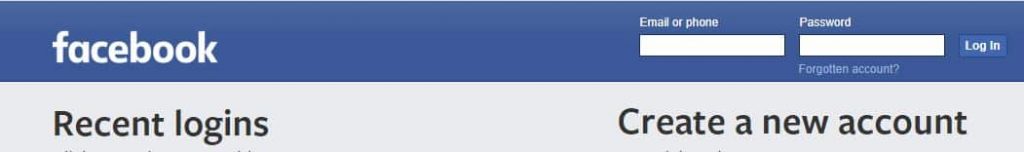
Step 2. Click on Groups
Once logged in on Facebook, click on Groups. It’s circled in red in the image below.

The page that loads shows you a few groups your friends are in. See the next image.

You can already see some of the Groups your friends are in. See the highlighted red circle in the image above.
Step 3. See all
The final step is to see all the groups your friends are on. To do this, click on See All from the Groups page you’re on. See the next images.

Generally, this gives you a picture of all the groups your friends are in on Facebook like this,

How to see what groups someone is in on Facebook (Mobile App)
lets get a bit specific. Can you see what groups someone is in on Facebook mobile? The answer is yes, and the steps for achieving this goal are given below.
Step 1: Log into your Facebook profile

Launch the Facebook app on your mobile phone and log into your Facebook profile.
Step 2: Click on the “Groups” Button

Click Groups on Facebook after logging in by clicking on the hamburger button visible in the upper right corner of the screen.
Step 3: See your friends’ groups
You can see only a few of your friends’ groups on the page that loads. Some of the groups your friends are in are already accessible to you.
Step 4: Click See All on the Groups page.

The last step is to view every group that your friends are a part of. You can accomplish this by clicking See All on the Groups page.
Searching for groups joined by a single specific person
These days, things get a little complicated trying to locate the Group someone is on Facebook.
For instance, you only see the public groups a person belongs to.
A year ago, there were three sorts of Groups on Facebook.
- Public/Open Groups
- Closed/private groups,
- Secret/hidden group
Public/Open Groups
Anyone who is a Facebook user can access Open Groups. So, if your friends or a person is a member of an Open Group, you can see the group postings on your newsfeed or by executing a simple search on the Facebook search bar.
Hence, if someone belongs to a Public Group, you find out what groups they’re in by doing a search with the keywords [person’s name “groups joined”].
Closed Group
Closed/Private Groups come with further restrictions. However, you will find them in searches. Including member list.
You can still locate friends and people who belong to these groups, but you need to acquire approval from either an admin or a current member to join such groups.
Secret Groups
Secret Groups or Hidden Groups are the most secret groups on Facebook. You won’t see them in Public searches and the postings placed there won’t display on the news feed.
If someone is in a Secret Facebook Group, there’s no way to know until you inadvertently stumble onto the Group. That’s the goal of the secret club anyhow — keep everything secret to ensure others can’t know what goes on there.
Privacy Settings from Facebook
Facebook put out new privacy settings for Facebook Groups.
The idea of Secret and Closed Groups was taken out, and we were left with just Private Groups.
It means there are only two sorts of Facebook Groups in existence – Public and Private Groups.
The company has set the regulations for each Group Type, as can be seen in the image.
Now, if you’re looking for the Group someone belongs to on Facebook, you can run a search like “Friends name, Groups”. But you still can only view the Public Groups the person belongs to unless they’re a moderator on the group. The rules make it obvious.
If the user is your friend and belongs to a private group, you may find out what group they’re in by checking out the generic list of groups your friends belong to.
This can be done by clicking on Group, as was highlighted in Steps 2 and 3 on How to see what groups someone is in on Facebook.
How to Request to Join a Private Group If You Discover It
If you locate a Private group on Facebook that you’re interested in joining, it’s crucial to follow the group’s joining procedure respectfully.
Most Private groups ask you to answer a few screening questions specified by the admins to ensure that potential members align with the group’s objective. Take the time to submit honest and insightful answers to maximize your chances of being approved.
It’s also helpful to study the group’s description and guidelines before requesting to join.
Some groups prefer individuals with shared interests, histories, or experiences, so highlight how you can contribute positively to the community. Being nice, sincere, and patient goes a long way when requesting entry into Private Facebook groups.
Can You See What Private Groups Someone Is in Without Being Friends?
If you’re not friends with someone on Facebook, your ability to see which groups they’re in is incredibly limited. Facebook’s privacy settings restrict the display of group memberships, notably for Private groups. Typically, only Public group memberships may occasionally be visible when you visit a person’s profile, and even that depends on their privacy settings.
Private groups safeguard their member lists, so unless you are part of the same group or the person openly shares their group activity, you won’t have access. Even friend status doesn’t always ensure visibility unless the person has approved it. In short, without being friends or part of the same groups, the information you may obtain is small and controlled by Facebook’s tight privacy restrictions.
Common Myths About Facebook Group Privacy (And What’s True)
One widespread fallacy is that you may use special tactics or secret codes to view Secret or Private groups and their member lists without joining them. In actuality, Facebook’s privacy restrictions make this difficult unless you are an accepted member of the group. There’s no valid tool or hack that allows access to private groups’ discussions or member lists without permission.
Another fallacy is that if a person is in a Private group, it will automatically appear on their profile for everyone to see. This isn’t true—Facebook allows users to select who can access their group activities. Unless they’ve made their memberships public in their settings, there’s no way to tell which Private groups they belong to. It’s a good reminder that protecting privacy is vital to preserving confidence and safety on the platform.
Third-Party Tools and Apps: Are They Safe for Viewing Facebook Groups?
You may come across third-party programs or apps that purport to expose hidden information about Facebook groups or their members. However, these tools often entail major hazards. Many of these violate Facebook’s terms of service, and utilizing them might result in your account being flagged, restricted, or permanently banned. In addition, these technologies might be a front for phishing scams, malware, or attempts to capture personal data.
It’s crucial to be wary when contemplating any third-party service that offers to bypass Facebook’s privacy settings. Facebook’s platform is meant to secure user data, and any solution claiming to circumvent that is likely unreliable and harmful. Sticking to authorized, platform-approved ways is the greatest way to respect others’ privacy—and protect your own.
Alternatives to Facebook Groups for Private Community Discussions
If privacy and exclusivity are your top goals, there are various alternatives to Facebook Groups that offer secure and private communal areas.
Discord

Discord is a popular choice, especially for specialist communities and gaming circles. It enables text, voice, and video communication in private servers where access can be strictly regulated with invite-only links and role-based permissions.
Slack

Another fantastic choice is Slack, which is often used for professional and commercial communities. Slack offers private channels, direct messaging, and interfaces with several productivity tools.

For bigger discussion forums, Reddit also hosts private subreddits where membership is restricted by moderators.
These platforms can provide more customized privacy choices depending on your needs.
Conclusion
Facebook Groups are instructive, interesting, and fun. People network on Facebook groups and even uncover legitimate business prospects.
But most Facebook groups are kept private, which makes it difficult to tell the group someone belongs to.
However, it’s easy to find out the Facebook Group your friends are in if you follow the methods described in this post. Hopefully, we answered your completely valid question of “Can you see what groups someone is in on Facebook?” and cleared any further questions you had on the matter.
Check out the following FAQs if you still have concerns regarding our complete guide on how to see what groups someone is in on Facebook.
FAQs:
Q. Can people see which Facebook groups you’re in?
In a Private group, only members can see who’s in the group and what they post. In a Public group, anyone can see who’s in the group and what they post, including non-members. Discoverability of the group (e.g., finding your group in search both on and off Facebook, group suggestions) is a separate toggle.
Q. Can people on Facebook see that you viewed their profile?
No, Facebook doesn’t tell people that you’ve seen their profile. Third-party apps also can’t provide this functionality.
Q. Can I hide what groups I’m in on Facebook?
The groups you join are public unless you choose to make them private in your privacy settings. You can join a private group, but its visibility to others is dependent on your privacy settings. It’s possible to hide your membership in private groups.

