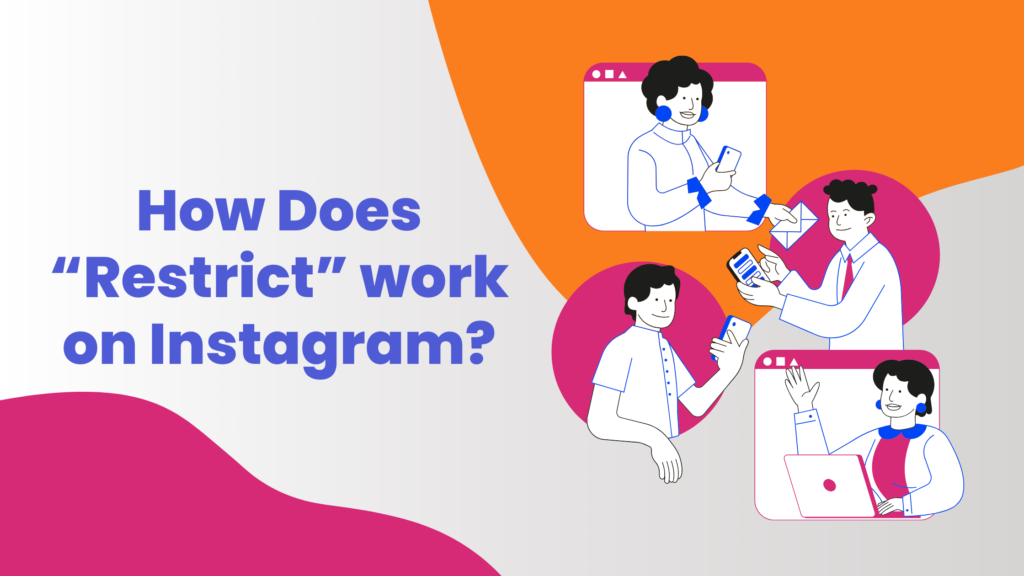
If you’re looking for the answer to “What does restricted mean on Instagram?” you’re in the right place.
Restricting a user on Instagram is akin to blocking them—but with a little more courtesy. Unlike blocking a user, which hides your whole feed and posts from them, the restrict feature only hides their comments and messages while enabling them to access your posts.
“It’s a more subtle way to limit unwanted interactions without completely removing them from seeing your content,” explains Teresa Day, president of PLANOLY.
“Unlike blocking someone on Instagram, the account you’re restricting will not be aware.” When you restrict someone on Instagram, you can avoid unwanted interactions while following social media etiquette.
What does it mean to restrict someone on Instagram?
Restricting an Instagram account prevents you and other users from seeing the account’s comments and direct messages. You will also not receive notifications when that person comments on your posts or sends you a message, and they will be unable to view certain aspects of your activity, such as when you are online.
“Restricting someone is perfect for those times when you don’t necessarily want to block, unfollow, or kick them off as a follower, but you also don’t want them to have unfettered access to you,” explains Michelle Krasniak, author of Social Media Marketing All-in-One for Dummies.
To view a restricted user’s comment, tap “See Comment” and select one of three options: “Approve” to allow others to see the comment, “Delete” to remove it, or “Ignore“. You can also view a restricted user’s messages on the “Message Request” page.
How to Restrict Someone on Instagram
You may restrict an Instagram account using the iPhone or Android app, as well as the Instagram website. This is how to set restrictions on Instagram through an account’s profile.
- On the user’s profile page, hit the three-dot menu symbol in the upper right corner of the screen.
- Tap “Restrict.”
- First-time users may see an explanation for the restriction function. If yes, tap “Restrict Account.”
- A pop-up window will appear, indicating that the user is now restricted. Tap “Learn More” for additional information, or “Dismiss” to return to their profile.
Want to reverse the Instagram restriction? Here’s how
- Visit the user’s profile page.
- Tap on the three-dot menu symbol.
- Tap “Unrestrict.”
Follow these steps to Restrict an Instagram account specifically in the post’s comments area
- For Apple users, swipe left on a comment from a user you want to block.
- Android users must tap and hold the comment.
- Tap the exclamation point icon and then select “Restrict.”
- To unrestrict an Instagram user’s comment, swipe left on iPhones or tap and hold the comment on Androids, then tap the exclamation point icon and choose “Unrestrict.”
You can also restrict an account using your settings
- Go to your profile.
- Tap the three-bar menu symbol in the upper right corner.
- Tap Settings > Privacy > Restricted Accounts.
- Enter the name of the account you wish to limit.
- Tap “Restrict” next to the account name.
How to Know If Someone Restricted You on Instagram?
Although a restricted user will not be told that you have limited them (like when someone screenshots your Instagram story), Krasniak believes “it’s probably only a matter of time” before they detect anything is wrong. “If your behavior toward and interactions with them on the platform suddenly change, they may start asking questions,” according to her.
There are a few ways to find out whether someone has restricted you.
Check out the following signs of what occurs when you restrict someone on Instagram.
- Check to see whether you can see the green “Active Now” dot on the user’s profile photo or statuses like “Active 1h ago” beneath their messages.
- You can also try leaving a new remark on their most recent post and asking a friend to see if it is visible. If your buddy cannot see the remark you just left, you may have been restricted.
However, there are no infallible ways to determine whether someone has restricted your account. Instagram allows users to turn off their activity status for everyone, and comments may be delayed before appearing on a post.
However, it is a good idea to be aware of the indicators of what occurs when you restrict someone on Instagram so that you can keep an eye out for them. You can prevent potential risks lurking on your Instagram app by looking for these warning indicators that an Instagram ad is not trustworthy.
Conclusion
Restricting someone on Instagram is a useful method for maintaining online boundaries while adhering to social media etiquette. It enables you to control interactions discreetly, ensuring that your experience is favorable without resorting to harsh measures such as blocking. The restrict tool is the best way to protect your privacy and be polite, whether you’re dealing with a persistent follower or just want to temporarily block access.
Understanding how to add and remove limits, as well as finding the subtle indicators of being restricted, will allow you to handle Instagram conversations with confidence. Finally, this function allows you to get control of your digital area, resulting in a safer and more engaged social media experience.
FAQs
1. What is the difference between restricting and blocking someone on Instagram?
Restricting someone limits their ability to interact with your content by hiding their comments and direct messages from you and others, but they can still see your posts. Blocking, on the other hand, completely removes their access to your profile and content, making it as though your account does not exist to them.
2. Will the person know if I restrict them on Instagram?
No, Instagram does not notify users when they are restricted. Their interactions, such as comments and messages, are subtly limited, and they won’t be aware of the change unless they notice reduced engagement or investigate further.
3. How can I check if someone has restricted me on Instagram?
While there is no direct way to confirm if someone has restricted you, you can look for signs such as not seeing their “Active Now” status, having your comments hidden (ask a friend to check), or noticing delayed responses to your interactions. However, these signs aren’t definitive as they could be due to other account settings.

