
Table of Contents
Introduction to HD Video Converter Factory Pro:
Are you trying to find a good video converter for Windows 10 or 11? HD Video Converter Factory Pro may be just what you require or it might go completely unsuitable to your needs.
Having a reliable video converter can make your life a lot easier in a digital world particularly if you’re juggling file types, resolutions, or attempting to compress enormous video files without compromising quality.
This all-in-one video processing program, created by WonderFox, has been gaining traction among Windows users. Its features, and pricing along with pros and cons are listed below.
Does it, however, live up to the expectations? Let’s get started.
“TLDR: It has entered a competitive market with good features and pricing overall. It provides a robust combination of downloading, editing, video/audio conversion, and more—all contained within a comparatively easy-to-use user interface.”
Transforming Your Media Library
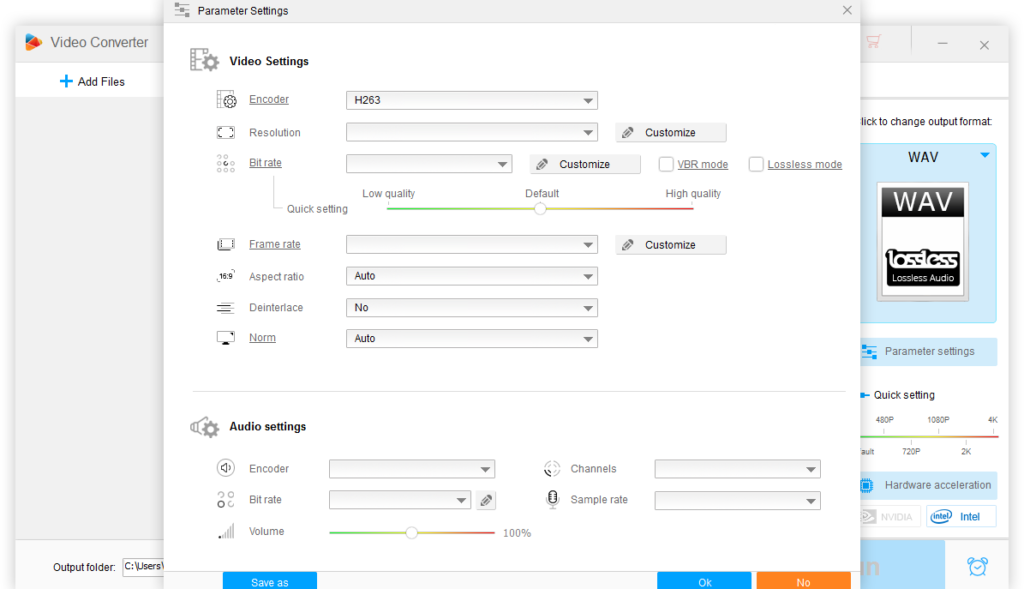
The ease with which HD Video Converter Factory Pro can handle a variety of video and audio formats one of its best qualities. The application handles it seamlessly without sacrificing quality whether you’re compressing a large 4K file for social media or converting an old AVI to MP4.
Why Consider Buying?
For PC users who require quick, high-quality output, this is one of the most flexible video converters available.
1. Just How Fast Is It?
Up to 30X faster conversion speeds are possible with the tool’s support for hardware encoding via Intel QSV and NVIDIA NVENC.
If you have good hardware, even high-resolution files process surprisingly fast.
2. Potentially a Shortcut Without Sacrifice
File sizes can be drastically decreased without sacrificing quality. For marketers, producers, or anyone else who wants to optimize movies for web upload or has restricted storage space, this is ideal.
3. Upgrade Your Footage
It also significantly improves low-resolution videos. Your old footage can be given new life by upscaling SD videos to HD and even supporting up to 60 fps using sophisticated high-definition encoding technology.
4. A Creative Toolkit for Video Lovers
HD Video Converter Factory Pro does much more than just convert files. It has several unexpectedly powerful capabilities for handling media on a daily basis.
This is a great option if you’re searching for a beginner-friendly all-in-one video editing and converter program.
5. Simple Editing, Not Much Hassle
Do you need to change the volume, rotate, cut, merge, or reduce your clips? With just a few clicks, the built-in editor completes all of that. Although it can’t take the place of professional video software, it’s more than sufficient for light editing and social media video preparation.
6. Audio Conversion + Ringtone Generator
Converting audio formats is as simple, and you can even make personalized ringtones for your smartphone it can be fun and practical for most users.
7. Screen Recording Included
A benefit for educators or content providers, the screen recording feature records the entire screen with sound, whether you’re creating tutorials or recording a webinar.
8. GIF Maker
Convert your favorite image or video sequences into GIFs, which are ideal for sharing online or incorporating into your own artistic endeavors.
Downloading Made Easy: Stream, Save, and Share
This program is revolutionary if you frequently save videos from the internet. You may download videos in 8K, 4K, 1080p, 720p, or even 480p resolutions with HD Video Converter Factory Pro, which supports more than 1000+ video sites, such as YouTube, Vimeo, Dailymotion, and more.
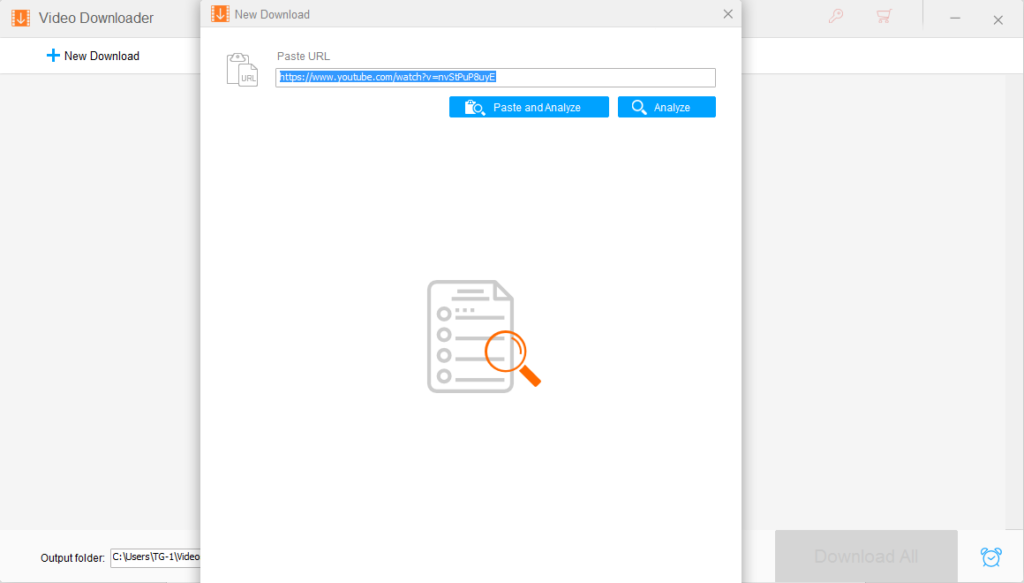
With support for complete playlist downloads and many resolutions, it’s among the top YouTube video downloaders for Windows.
- Playlist downloads
- Quick download speeds
- Integrated video analysis
- Time and bandwidth are saved
Designed for All: Multilingual and Easy to Use
It’s okay if not everyone is an expert in technology. This software’s clean interface is one of its main selling factors. Even if you’re not extremely tech-savvy, everything is simple to use.
A worldwide audience can access it because it supports multiple languages, such as English, Spanish, French, and others.
HD Video Converter Factory Pro is a user-friendly, lightweight video conversion program that even novices may use with ease.
Quick Review: Advantages & Disadvantages
Advantages:
- Lightning-fast conversion with hardware acceleration – Accommodates more than 600+ video and audio formats
- Strong video compression with little loss of quality
- Up to 8,000 downloads from more than 1000+ domains are supported.
- An intuitive UI with multilingual support, an integrated editor, ringtone maker, screen recorder, and GIF creator
- Upscaling SD to HD and converting to 60 frames per second
Disadvantages:
- No Mac version is offered – Basic editing capabilities (not for professional editors) –
- Occasionally, the free trial version has restrictions
HD Video Converter Factory Pro makes video conversion and editing easier than usual, regardless of whether you’re a content creator, educator, or just someone who works with media frequently.
Pricing Plans
- 1-Year License (1 PC): $29.95 per year
- Lifetime License (1 PC): $34.95 one-time payment (includes lifetime free updates)
- Family Pack (3 PCs): $59.95 one-time payment (includes lifetime free updates)
Note: Prices may vary based on ongoing promotions or regional differences.
For the most accurate and up-to-date pricing, please visit the official purchase page.
The Concluding Opinion: Is It Valuable Enough for a purchase?
So, is it worthwhile to spend money on HD Video Converter Factory Pro? In our opinion—yes it can be, but not for everyone. Go for it if you work with videos on a regular basis or simply want a single tool for recording, transcoding, editing, and downloading.
Although it wasn’t designed to, it isn’t the most sophisticated editor available and won’t take the place of programs like Adobe Premiere Pro.
Given digital marketers, content producers, and casual users alike, it provides exceptional value given its pricing point and feature set.
If you want to try out this tool, you can do so by clicking here.

